|
Setup Remote Users to grant permissions to MySQL
Database |
·
For the 64bit
Parklane Framework, download and run the tool, Parklane-MySQL-Sync-Grant-64.exe
to assign permissions.
·
For older 32bit Windows
Servers use this tool, Parklane-MySQL-Sync-Grant-32.exe
to assign permissions.
·
On the introduction
click Next
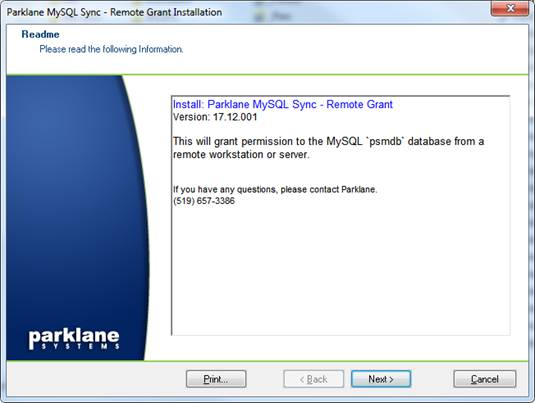
·
Enter specific
workstation or server name that is connecting to the MySQL database.
You may be required
to use a specific IP Address.
Each machine that connects
to the Parklane MySQL Server must be “granted” user permissions.
Each machine is
identified either by its IP Address or its fully qualified domain name (FQDN).
In the screen
below enter either the IP Address of
the server/workstation you are connecting from
or the FQDN.
Wildcards (%) can also be
used to specify a range with DNS names or IP addresses.
Also if you are
using a Test database change the Schema name as need to match your database
name.
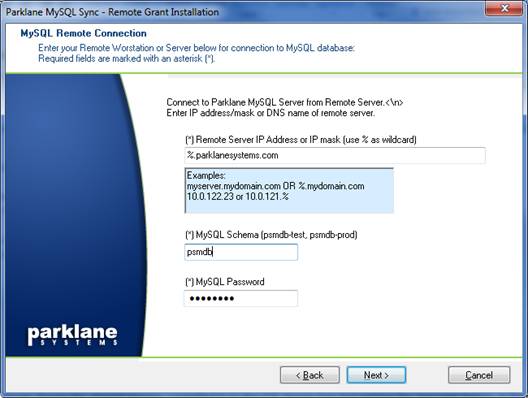
·
Confirm options and
click Install.
This will run the command to assign permissions to the local MySQL Server.
·
No files are
installed.
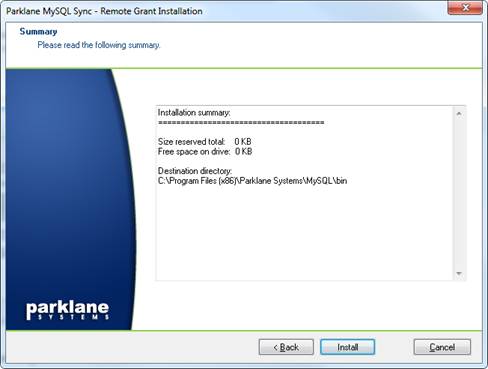
The user permissions are now assigned
to the MySQL server.
Click Finish to close.
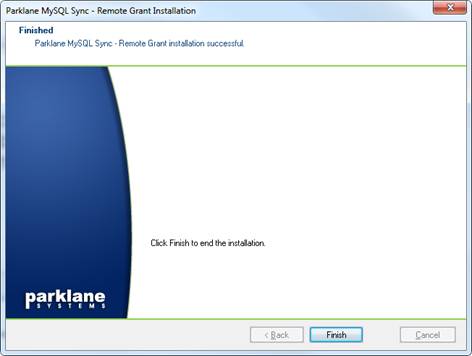
Run again for as many users/workstations that require
permission to MySQL.